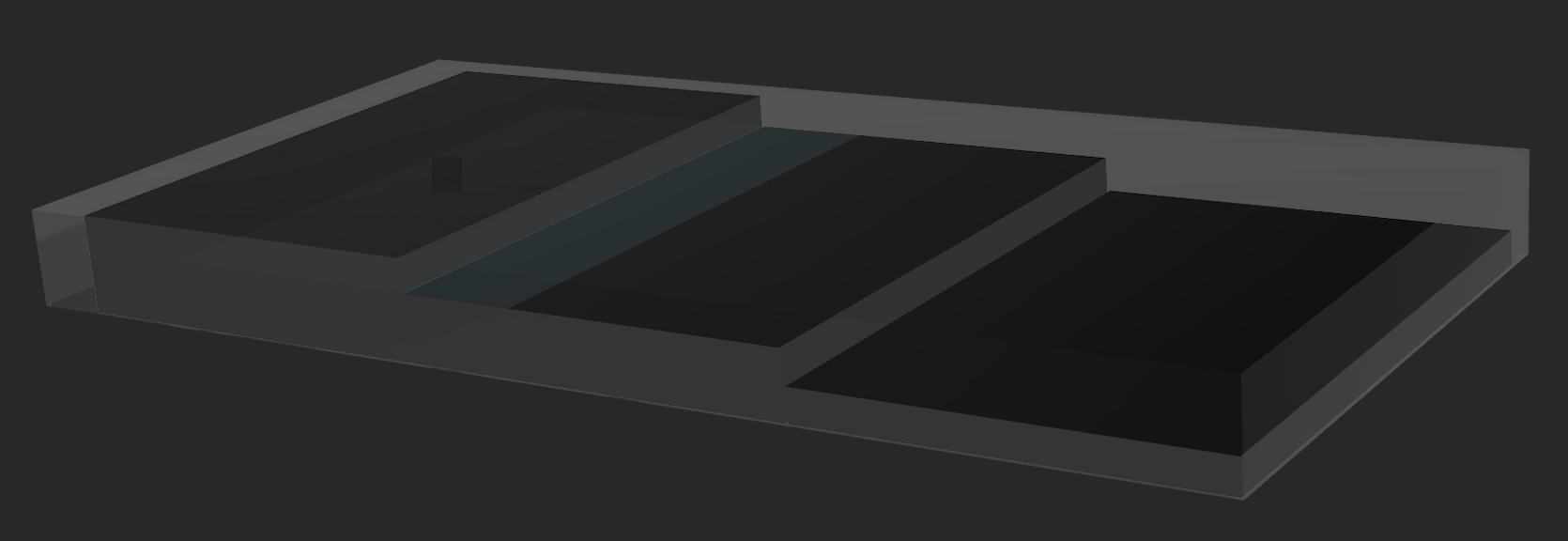Ignore Thickness
This option controls which unique board types are listed in the Lumber tab.
When Ignore Thickness is set, unique board types are determined using the material type only, ignoring thickness. All components with the same material type or appearance, depending on the Use Appearance setting, will be mapped to the same board type with a single thickness equal to the thickest component of that material type.
Shown here is a mapped board created with three components of the same material type, with 3 different thicknesses, and Ignore Thickness set. This example has the Create Board as Glass option set for effect.