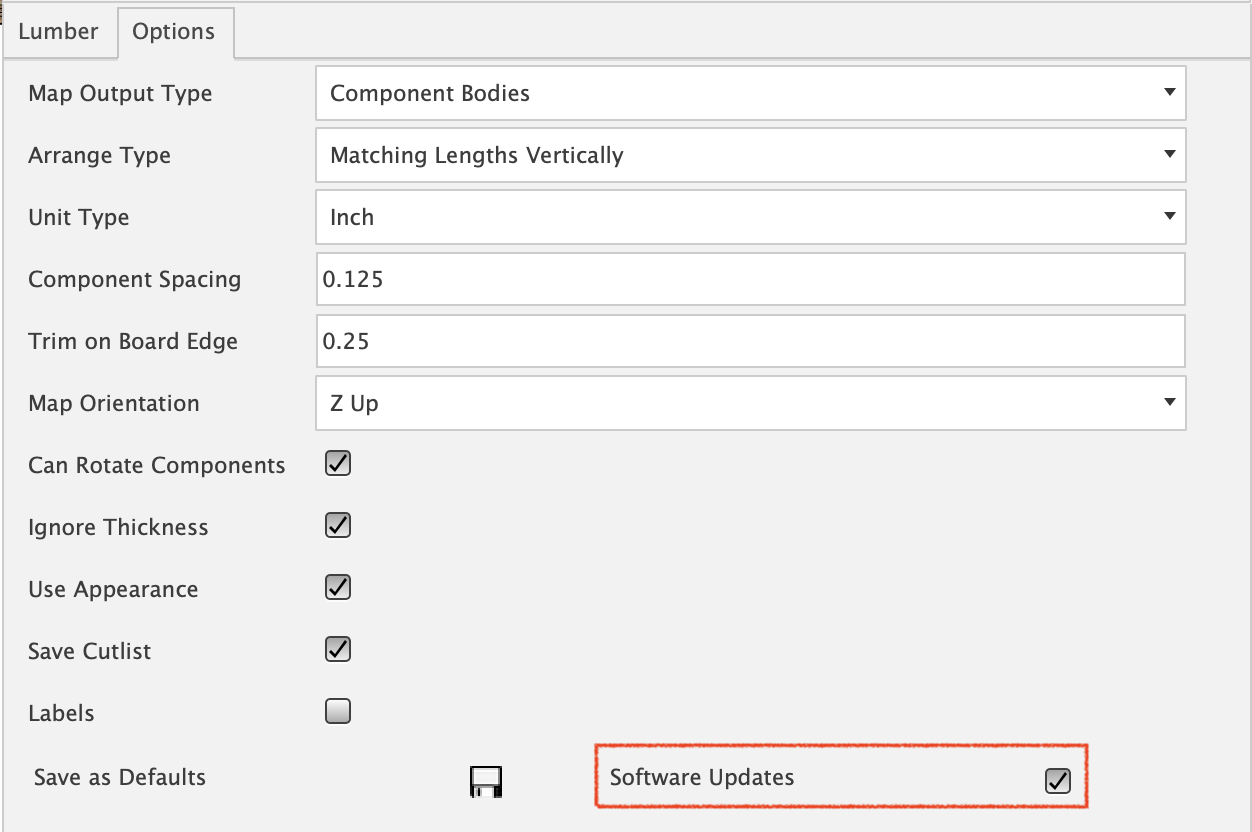Software Updates
Make certain the Software Updates setting is enabled in settings. This will ensure that important add-in updates are downloaded in a timely manner, avoiding interruptions. When the setting is enabled and the add-in is run, updates that include changes needed to remain compatible with Fusion 360 are downloaded when available. If the setting is disabled, you may need to download and rerun the updated installer from the App Store.
Shown below is the Software Updates setting. When set, the add-in will automatically download and install the latest version verified to be compatible with the production version of Fusion 360.